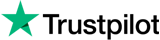The Invisalign app and a guide for new users
In the last 10 years, there has been a switch to many people using online shopping and even applications/apps on smartphones. This has extended to people being able to transfer money between bank accounts, and order food and now, it is even being used to help patients who are undertaking orthodontic treatments.

In 2022, if you are looking to engage in orthodontic care, you may be able to use not only an invisible aligner, but an invisible aligner app to help you get the straighter smile that you want.
When you come to Clear Braces Direct, our team will be able to assess your suitability for using Invisalign London and should we deem you suitable, we will advise you to download the associated app. This will help us to not only stay in touch with you, but to monitor your realignment journey from a distance, meaning fewer trips into our surgery.
However, it is always good to know a little bit about such things and in this article, we will look into the app that is associated with using Invisalign London.
What is the app?
The app is a way for you to stay virtually connected with our team when you are using Invisalign London. It is downloadable for iPhones and Androids and is free of charge. It will allow you to share photos with our team, receive feedback and of course, ensure that you are on track with the timeline set down when you began treatment. This will help you to keep your realignment process on track without needing to come into the office every few weeks, unless of course there is an issue. You simply need to set up an account when you download the app and you are ready to go!
Aligner changes
As you may remember, you will need to change your aligner on average every 2 weeks or when it starts to feel loose. With the aligner change, you will need to send our team 1 video and 3 photos via the app. The video may require you to wear cheek retractors and you will need to have 1 smiling photo with your aligners and cheek retractors being worn. You will then need to send another photo with the aligner with the cheek retractors on and another with the aligners and cheek retractors off. This will allow us to ascertain whether or not the treatment is working, but don’t worry. The app will send reminders about when it’s time to send progress videos and photos.
Keeping track
If we do not spot any issues in the 3 photos or the video, then you will be sent back an on-track message via the app, which will indicate that the smile is coming along nicely and that the realignment process is working. So, simply continue to wear the aligners as directed by our team.
Instructions from our team
Sometimes, there can be problems and if you are sent instructions, this will mean that we are providing additional guidance, which may be wearing the current aligner for slightly longer or using accessories like chewies.
FAQs
If you have any questions about using the invisible aligners, the app has a dedicated FAQ section which will hopefully be able to answer them. If it doesn’t, then feel free to contact us as soon as possible.